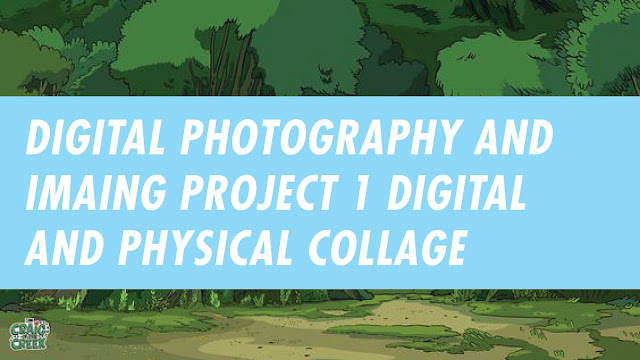TYPOGRAPHY / FINAL COMPILATION & REFLECTIONS

TYPOGRAPHY / FINAL COMPILATION & REFLECTIONS December 19, 2023 2023.10.31 - 2023.12.19 / Week 1 - Week 14 Tyra Franchesca Valerie Anthony/ 0368223/ Bachelor of design (Honours) in Creative Media Typography/ Taylor's University INSTRUCTIONS Task 1: Exercises Task 2: Typography Exploration & Communications Task 3: Type Design & Communication SUBMISSIONS TASK 1: EXERCISE 1 - TYPE EXPRESSIONS Date: 2023.09.26 - 2023.10.03 ( Week 1- Week 2 ) Fig 1.1 first submission week 2 Fig 1.2 final submission week 2 Fig 1.3-week 3 final animation TASK 1: EXERCISE 2 - TEXT FORMATTING WEEK 3: Date: 2023.10.10 - 2023.10.17 Final Submission of text formatting PDF WEEK 3 Final Submission of text formatting JEPG WEEK 3 Final submission text formatting boarder line PDF WEEK 3 Final submission text formatting boarder line week 3 TASK 2: TYPOGRAPHIC EXPLORATION & COMMUNICATION Week 6 - Week 8: 2023.10.24 - 2023.11.02 Final...